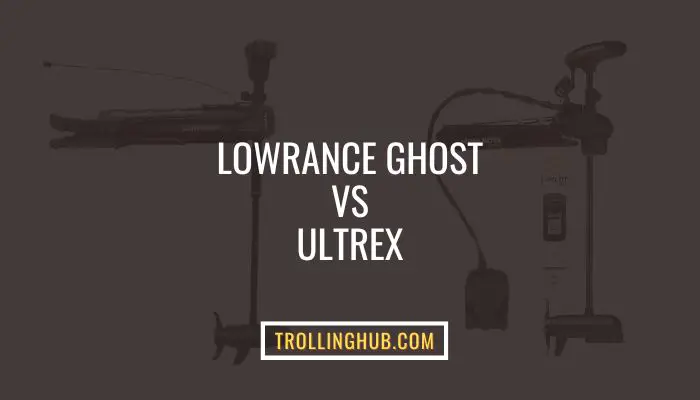When using a new trolling motor, it might take time for you to get used to it. But knowing what to expect can often solve half your problems. Certain problems are fairly common among anglers.
You might experience control issues with the remote, battery problems, and of course, more mechanical issues like your propeller being damaged or noise from the motor. Fret not, however, most of these issues don’t render your trolling motor useless. They are usually pretty easy to fix. Let’s check out how to troubleshoot Motorguide Xi5 problems.
3 Common Motorguide Xi5 Problems
While there are a plethora of different problems that can occur with your motor, most of them have a few common causes. Here’s a Motorguide Xi5 troubleshooting guide that you can use when things go south.
Problem: Battery Issues
Battery issues with your Xi5 trolling motor can cause different kinds of problems. It can cause Motorguide Xi5 remote problems, Motorguide Xi5 foot pedal problems, loss of power, motor failure, and even an unresponsive motor.
For instance, if your trolling motor batteries are weak or the batteries in your foot pedal or even your remote are weak or out of charge, then they won’t work properly and cause these issues in your wireless trolling job. It’s unlikely that all of these issues will occur together, but a lot of these are symptoms that there are issues with your battery.
Solution:
Once you’ve identified that the issue you are facing is due to battery issues, the solution is pretty simple. Over time, most batteries will wear out and cause issues. So replacement is always a good way to solve a lot of these problems. Simply recharging the battery can often solve your problems as well. Be sure to check that the connections are secure too.
So check the battery charge indicator and make your decision. The other issue might be corrosion or damage. Check the battery for dents, dark spots, or signs of rust. If this is the case, it’s safest to replace it with a new battery. As for your remotes and foot pedal, replacing the AA batteries ( foot pedal or AAA batteries (remote will usually fix the problem).
How To Prevent This Issue
Taking care of your deep-cycle marine battery can prevent a lot of these issues. Try to regularly charge them to their full capacity, and don’t let the charge fall to under 50%.
Keep the battery clean to avoid corrosion and rust. You can buy battery cleaners and use them to regularly wipe down the surface of your battery. Especially the Xi5 saltwater can be more prone to corrosion as it is in contact with saltwater. So be sure to wash it with fresh water when you’re done.
Pro Tip: When you’re not using the battery, keep it stored in a dry, cool place and check on it regularly. You can even charge it up at times, to keep the battery working even if you don’t use it.
Problem: Control System Issues
Since there are a lot of wireless systems at play here, you might face a few control system issues. At times, your trolling motor might not respond to the wireless remote commands, Or your foot pedal may stop working. The GPS not working is another common issue among anglers.
This can be due to several factors. As mentioned above, battery issues can cause your wireless control systems to not work properly. Loose connections can also cause this issue, and even affect the GPS. Circuit board malfunctions can sometimes cause your GPS to not work as well.
Solution:
If your remote isn’t working or the foot pedal won’t respond, then changing the batteries is an easy way to check if it’s just a lack of power. Similarly, if the motor doesn’t have power, the remote won’t work either.
If batteries aren’t the issue, then perhaps your wireless controllers aren’t synced properly. You can try resetting the remote or activating the foot pedal or the remote again, following the manual, and that might fix the issue.
With GPS, recalibrating or resetting the PinPoint GPS can often solve such issues. Check the wiring and fuse on the circuit board. You might have to replace the fuse. If all else fails, and you’re sure it’s a circuit board issue, then you might have to take it to a professional.
How To Prevent This Issue
Proper installation and activation of the wireless control system can prevent a lot of these issues from arising in the first place. When you set up the trolling motor for the first time, make sure that you follow all the instructions in the manual and that all the wiring is secure and in the right place.
Pro Tip: You can find software updates on the Motorguide website that you can download and install on your control system. Software updates for the Xi5 motor can improve features such as speed control, battery efficiency, and wireless connectivity
Problem: Mechanical Issues
Since there are a lot of moving parts in trolling motors such as the Motorguide Xi3 trolling motor and the Xi5 trolling motor, your propellers, bearings, bow mount, gears, shafts, etc can get damaged over time with wear and tear. One common mechanical issue is that the motor becomes difficult to move and remove.
The Xi5 has a quick-release mechanism that is meant to help the removal process of the motor. Damage or wear to the quick-release components can cause the system to not work properly thus making it harder to move the motor.
Propellers becoming loose or damaged is another common issue that can often cause loss of power or excessive noise from the motor. You might hear a loud, grinding noise, as opposed to the quiet, smooth sound of the Xi5. Your magnets interfering with the armature can also cause similar noise.
Solution
Depending on the kind of mechanical issue you face, you can solve the problem in various ways. For instance, the quick-release issue can often be fixed just by cleaning the system properly. You can also lubricate moving parts if you face problems with your latch mechanism.
If your propellers or other gear is damaged, you can replace them yourself or contact the Motorguide service center. If a single blade is bent on your propeller, you can try lightly tapping the opposite blade with a mallet to try and fix it.
And finally, if magnets are the issue, try turning off the power and then manually rotating the propeller. If it does not rotate smoothly with a slight magnetic drag, it might be time to call the professionals.
How To Prevent This Issue
To prevent mechanical damage, the best advice is to simply be careful. Try to keep an eye on the water and avoid harsh conditions. Store and transport your trolling motor with a lot of care. Keep it clean and regularly perform maintenance checks to see if everything is alright. With proper precautions, you can prevent or catch the issue in its early stages when you can easily fix it.
How To Reset Motorguide Xi5
As with any electric trolling motor, a lot of problems can be fixed by simply resetting the device. Depending on what problems you are having, you can choose to reset the Xi5 Trolling Motor to factory calibration settings, reset the receiver’s memory or reset the circuit breaker. Simply turning it on and off, is also a way to reset the motor and fix certain problems. So attempt to do that first, and then move on to the following if need be.
Reset to Factory Calibration
To reset the Xi5 trolling motor to its factory calibration, follow these steps:
- Step 1: Press and hold the manual mode button
- Step 2: Press 1
- Step 3: Press 1
- Step 4: Press 4
Erase the Receiver’s Memory
If you want to erase all electronic ID numbers stored in the receiver of the trolling motor’s memory, then you can follow these steps.
- Step 1: Plug in the battery to a power source
- Step 2: Press the left arrow, right arrow, +, and – buttons all at once within 10 seconds
- Step 3: Wait for a long beep to indicate memory has been erased
Reset the Circuit Breaker
You can also choose to reset the circuit breaker in case the motor doesn’t get power at all. Here’s how.
- Step 1: Locate the manual reset circuit breaker. It should be on the left side of the battery. See the owner’s manual for reference.
- Step 2: Simply turn the circuit breaker to the on position.
FAQs
To calibrate your Pinpoint GPS, first, ensure that there’s a clear view of the sky without any obstructions. Turn on the motor and the GPS receiver, after you have installed the Xi5 GPS module. Align the boat and the unit parallel to the keel and then press and hold the manual mode button. Press and release 1, 1, and 2 in sequence. Wait for the motor to calibrate, and it will emit lights and a tune to indicate it’s done.
The Xi5 comes with universal integrated sonar and also has the 7-pin Lowrance connector pre-installed. It uses Lowrance 83/200kHz transducers.
Yes, the Motorguide Xi5 trolling motor comes with a built-transducer that you can link with pretty much any popular fishfinder technology out there.
You can use any of the popular fishfinders on the market. It is compatible with the following: Lowrance HDS Live, Lowrance Elite FS, Garmin Echomap, Simrad GO, Humminbird Helix, and Lowrance Hook Reveal.
Yes, the Motorguide Xi5 comes with a remote control that you can use for not only controlling the motor but also the Motorguide wireless foot pedal.
Yes, the Motorguide Xi5 links to several Lowrance models such as the Lowrance HDS Live, Lowrance Elite FS, and even the Lowrance Hook Reveal.
Final Thoughts
While experiencing problems with your Motorguide trolling motors can be frustrating, most of these issues have an easy fix. Especially if you use the motor for a long time, it’s more than likely that you will face some Motorguide Xi5 issues. Keep this list of fixes bookmarked so that you know where to look for solutions when you do face a problem.