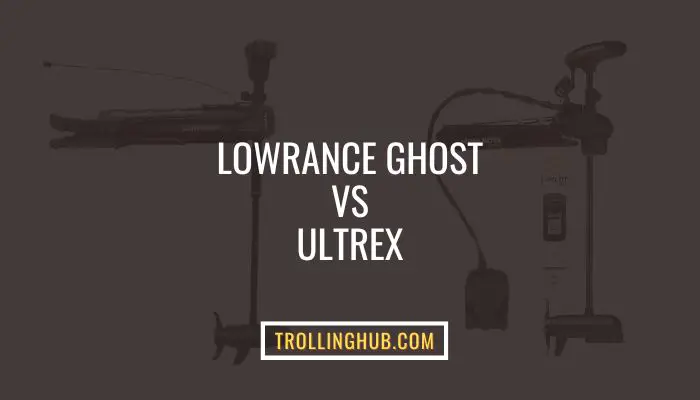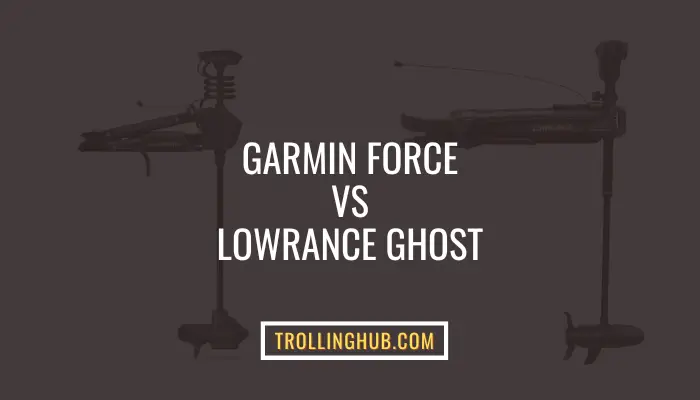Like with any electronics, it’s expected that no matter how good your trolling motor is, you might run into some issues. Lowrance Ghost problems are no different. This doesn’t necessarily mean there’s anything wrong with the manufacturing process of Lowrance Electronics. It’s just how electric motors are sometimes.
A lot of these problems, however, can usually be solved with just a simple software update or a factory reset. The key to solving most brushless DC electric motor problems is figuring out the reason. So here’s a troubleshooting guide that you can use to relate symptoms to causes and eventually a fix.
Lowrance Ghost Problems
Depending on what problem you are facing, your game plan will vary. So here are some of the common issues you might face, and how you can go ahead and fix them.
- Prop Not Spinning
At times, you power your Ghost on and are all set to go trolling, but then you notice that the propellers aren’t spinning. Fret not, here’s why this might happen and how you can fix it.
Possible Reason
There could be a few reasons why your propeller isn’t spinning, the most likely of which is that there’s something stuck inside. When you traverse the water, it’s very common for debris, weed, or even fishing lines to get stuck in the propeller and stop it from spinning.
You might also be having issues with the wiring or the foot pedal not responding correctly. And of course, you might simply be out of power.
Steps To Troubleshooting Lowrance Ghost Prop Not Spinning
Step 1: Start by checking the propellers for obstructions. Remove if any.
Step 2: Check your battery and see if it is charged enough to power the motor.
Step 3: Check connectivity. See if the foot pedal is working properly, and whether it has batteries. Check if all the wires are connected to where they should be.
Step 4: Check the propeller for damage or abrasions. See if you can fix it with sandpaper or slightly bend it back into place. Otherwise, you might need to replace it.
Step 5: If all else fails, you can try a factory reset.
- Motor Won’t Turn On
Some anglers have complained that at times their motor doesn’t power on, and they experience power failure issues. Once the motor stops, they can’t get it to turn back on again.
Possible Reason
High chances are that this is an issue with the electric battery. They might be corroded or damaged, or simply out of charge. Incorrect battery voltage can also cause this issue. Lastly, it might also be an issue with the wiring and connectivity.
Steps To Troubleshooting Lowrance Ghost Power Issue
Step 1: Check the battery. See whether it is fully charged and in good condition.
Step 2: Check the batter for proper polarity. See that you are using the correct voltage.
Step 3: If your terminals are corroded, you can use sandpaper or emery cloth to wipe them clean and see if it fixed the issue.
Step 4: Check whether all the electrical connections are properly wired. Correct cable diameter is essential.
Step 5: Try updating the software.
Step 6: If all else fails, your battery might be dead. Replace the battery. But it’s better to consult a service center beforehand.
- Direction Indicator Flashing
You might notice that your direction indicator has suddenly failed. The blue arrow indicator might get stuck or stutter as it rotates.
Possible Reason
This usually happens if there’s something stuck in the mechanism or the indicator is jammed somehow.
Steps To Troubleshooting Lowrance Ghost Direction Indicator Jumping
Step 1: Pry the indicator off with a screwdriver
Step 2: Clean the indicator properly. Blow out any dirt or debris or clean it with a damp cloth
Step 3: Drop a few drops of reel magic to lubricate it on the track
Step 4: Attach the indicator back on again
- Lowrance Ghost 360 Problems
If you use the Lowrance Ghost 360 with your trolling motor, you might also experience certain fishfinder issues. At times, the signal can be weak the image isn’t clear. You might also get false readings.
Possible Reason
The most probable reason for this is that there’s electromagnetic inference with the 360’s signal. The 360-degree sonar signal can be susceptible to interference from other electronics on the boat, as well as in areas with high electromagnetic activity. Low battery may also at times cause issues with your Lowrance Ghost 360.
Steps To Troubleshooting Lowrance Ghost 360
Step 1: Try not to use other electronic devices like phones or tablets to reduce interference. You can also avoid areas that have high electromagnetic activity.
Step 2: Try turning the fishfinder off and on again.
Step 3: Make sure that the software is updated
Step 4: Check whether the batteries are working
Step 5: Check if the transducer or mounting bracket is damaged.
Step 6: Check the sonar wiring
- Anchor/Spot-Lock Problems
On slightly older models, the anchor/spot lock function doesn’t work. This can be super frustrating especially if you’re trying to stay stationary on the water.
Possible Reason
This is probably a software issue for the most part, and newer models don’t usually have this problem. It could also be due to improper installation and calibration of the compass.
Steps To Troubleshooting Anchor Mode
Step 1: Update the software to the latest version
Step 2: Calibrate the compass by referring to the installation manual.
Step 3: Try a factory reset
Step 4: If all else fails, you might have to upgrade to a newer version. If you have a warranty, Lowrance might replace the motor.
- Remote Malfunctioning
You might find that your remote isn’t working with the Lowrance Ghost. At times, certain buttons don’t work or you might even find the remote completely unresponsive.
Possible Reason
The most obvious reason behind your remote not working is that the batteries are dead. Or the contacts on your remote might be corroded, thus rendering the batteries useless. It could also be a software issue. You might be facing signal interference with the remote. Lastly, your remote might be fine, and it’s the motor itself that’s malfunctioning.
Steps To Troubleshooting TMR-1 Remote
Step 1: Check the batteries, and replace them if necessary
Step 2: Clean the contacts with a soft cloth
Step 3: Try to make sure there are no obstructions between the remote and the motor
Step 4: Update the software
Step 5: Check if the motor is working properly
How To Reset Lowrance Ghost Trolling Motor
A lot of common Lowrance ghost issues can usually be fixed with a Lowrance hard reset. So how to do a hard reset on Lowrance? Here’s how.
Step 1: To enter configuration mode, you have to first press the Configurable Key 2 and Configurable Key 3 together until you a hear beep or an audible tone.
Step 2: Wait for the LED lights to start blinking.
Step 3: You have to press and hold simultaneously the Configurable Keys 1 and 2 until you hear a beep again.
Step 4: Your motor is reset. Repeat step 1 to exit configuration mode.
How To Do An Update On Lowrance Ghost?
You don’t always have to go straight for the hardware reset, instead just updating the software is one of the top steps to Lowrance Ghost troubleshooting. So you might be asking, “How do I update my Ghost firmware?”There are several ways to do so. Depending on your situation, choose whichever method you need.
Using the Lowrance App
If you have the Lowrance app, there’s a lot you can do with it, one of which is to update the software. So it’s always a good idea to have the Lowrance app downloaded.
Step 1: Pair the motor with your Lowrance app
Step 2: Go to Manage My Devices
Step 3: Select Ghost
Step 4: Press on Update Firmware
Using a Compatible Display
If you don’t want to use your phone, you can also use a compatible multifunction display unit if you have one.
Step 1: Down the .zip file for the update on your computer
Step 2: Extract the .swup file
Step 3: Transfer the .swup file to an SD card
Step 4: Put the motor in the stow/deploy position, powered on
Step 5: Insert the SD card into the display
Step 6: Go to Files/Storage
Step 7: Select the SD card
Step 8: Select the .swup file and select Upgrade
Step 9: Once the download is complete, your LEDs will start to flash
Step 10: Your upgrade is complete once the LEDs return to a stable state
Force Update
At times, your software itself might have a mismatch error and can’t be upgraded. To force an upgrade in such a situation follow these steps:
Step 1: Enter configure mode by pressing the Configurable Key 2 and Configurable Key 3 together until you a hear beep or an audible tone.
Step 2: Press and hold the Anchor Key and Configure Key 3
Maintenance & Safety Tips To Prevent Lowrance Ghost Problems
Prevention is always better than cure and with proper precautions, you might reduce the chances of ever facing any issues. Here are some tips you can follow to take care of your Lowrance Ghost.
- Keep the motor clean:
Salt, sand, and debris can accumulate on the trolling motor and cause corrosion, which can lead to performance issues. To prevent this, regularly clean the trolling motor with fresh water and a soft cloth or brush. Inspect the propeller for debris, weed, or fishing line and clear it out.
- Check the propellers and batter after every use:
Check the propeller for damage, such as chips or cracks, and replace it if necessary. A damaged propeller can cause vibration, reduce performance, and potentially damage the motor. Remove nicks and abrasions with fine sandpaper or file.
Check the batteries for damage or abrasions. Try to repair them or you might have to replace the battery.
- Check connections and screws:
Inspect the connections between the trolling motor and the battery, controller, and other components to ensure they are secure and free from corrosion. Loose or corroded connections can cause electrical issues and reduce performance.
Always keep the 6mm screws that secure the motor to the mount torqued to specification. Ensure that the propeller nut is always properly tightened.
- Ensure battery health:
Ensure that the trolling motor is connected to the correct voltage battery. Using a battery with the wrong voltage can cause damage to the motor and other components.
Recharge your batteries whenever you can, and keep them fully charged. Don’t keep the power connected when you’re not using the motor for long periods.
FAQs
Lowrance Ghost’s technical support line isn’t that great. It can be hard to get a hold of them via call, and even if you do, many anglers have had negative experiences trying to fix their issues. It’s best if you just visit a Lowrance Ghost service center or Lowrance Repair shop in person.
The Lowrance Ghost trolling motor comes with a 3-year warranty covering any defects in materials or workmanship.
The warranty assures that the product will perform as expected and offers protection in case of any manufacturing defects or malfunctions. Lowrance is a reputable brand, and their warranty program is generally regarded as a good deal.
While the Lowrance Ghost does not come with Active Target Live Sonar system out of the box, It is compatible with Active Target and with it you can see fish movements and behavior in real-time, allowing you to make more informed fishing decisions.
The Legacy Mode, available on some Lowrance fishfinders, is a setting that you can use to communicate with older Lowrance products.
This mode enables users to connect newer Lowrance products to older ones, enabling them to share information and data, such as sonar readings, GPS locations, and waypoint information.
Final Thoughts
Facing Lowrance Ghost problems can be frustrating for any angler. But most of these problems are common and can be easily fixed.
So next time you face an issue, before you rush off to buy a new motor, take out this Lowrance troubleshooting guide and see if you can solve the issue yourself!