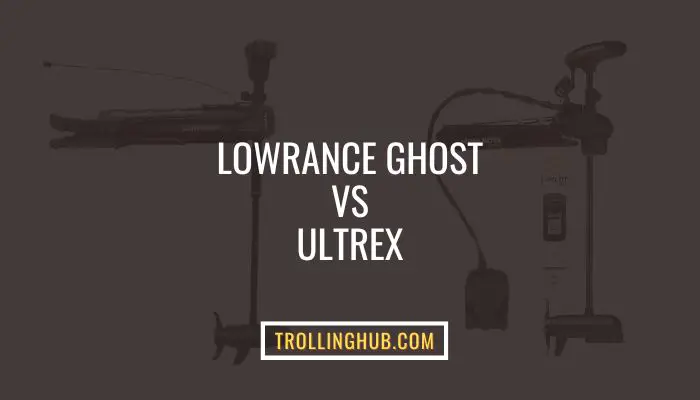One of the most efficient and famous trolling motors is the Garmin Force. Aside from all its outstanding features, it works 100 on 100 for anglers from beginner to expert. It will help you maintain the stability you need to be on your fishing spot.
However, some of the users of the Garmin Force often fall into sorts of problems that seem completely new to them. But, these are the most common Garmin Force trolling motor problems. These frequent problems are, for example, pairing difficulties with devices, motor propeller spinning hassle, motor functioning problems, foot pedal wheels damaging, etc. And, the anglers can solve these everyday problems trouble-free.
If you’re also stuck with the Garmin Force like other users, be with us to solve your problems with ease. We’ve discussed the 5 most common problems along with their solutions. Hopefully, this article will come in handy for you.
Garmin Force Trolling Motor Problems with Solutions
Experts choose the Garmin Force since it can help them to move from one place to another so quickly. Needless to say, this motor stands strong against current and winds. However, the problems that can happen with you are-
Problem-1: Pairing Issues with Remote
The remote won’t work unless it is paired properly. In many cases, it will notify the remote is paired but actually not. In that case, you’ve to check whether the pairing is done accurately.
Solution
Go to the motor’s manual and find out how to pair in an accurate way. When you go to pair the remote for the second time, you have to turn the motor into pairing mode. Then press the motor power button 3 times and enable the pairing mode.
If the indicator light is bright blue, it means the motor pairing mode is on. At that point, turn the remote pairing mode on. Your remote is already paired. Make sure you use the remote from a 3 feet radius in terms of the motor.
Problem-2: Foot Pedal LED Light Turns Red
You will see the foot pedal LED light turn red and again it will show green. But the motor isn’t responding with the foot pedal. This problem happens if the speed wheel cable gets damaged by the pedal.
Solutions
Solve this problem simply by re-updating the software. However, if re-updating software doesn’t solve the problem, contact an expert or customer support center.
Problem-3-: Motor Propeller Stops Spinning
If the motor propeller doesn’t spin, don’t be upset or tense too much. This spinning problem can occur for two certain issues, for example, pairing disorder and if the integrity unit seems defective.
Solution
To be sure of the reason, check out the propeller status. If you see the light is turned on; on the display panel, the problem is with the unit. But if the light is off, it has a pairing problem.
And, when it’s a pairing issue, check out the connection with all devices like remote, and foot pedal. And, solve it within around 6 minutes following the mentioned process above about the remote pairing.
But, if the problem is with your motor integrity unit, press the cruise control tab 8 times as fast as you can. It will then show the information about the exact problem. To fix the problem with the integrity unit, you better take an expert’s help.
Problem-4-: Motor Stops Working
For the Garmin Force motor, it’s very normal to get stuck with the motor functioning. This issue comes up from the calibration settings error.
Solution
Go through the user’s manual and read the steps given there to reset the calibration. It’s as simple as the remote and foot pedal pairing job. So, you can do it yourself.
Problem-5-: Low Battery Voltage
Another problem that often happens with the Garmin Force motor is its battery voltage gets low. And, it greatly creates a problem with the LED light functioning, for instance, the LED light stops blinking.
Solution
Check the button cable whether it is torn or scratched. Change the button cable if so. At this point, you can use a power cable with 10VDC cable pins. But if the cable is alright, it means the problem happened with the battery. In that case, you have to replace the battery.
Garmin Force Trolling Motor Reset
When you need to reset your Garmin trolling motor, you can follow the given steps below and reset it with ease-
- Make sure the WiFi network is available. Then set the bow offset and calibrate the compass of trolling motor
- Change the battery indicator appearance
- Check the side of the Garmin Force that rotates and prop the stow sides.
- Turn on the trolling motor power system.
- Now, you have to set the motor behavioral functions according to your requirement.
Make sure you have complete control of your boat while resetting your Garmin Force trolling motor.
FAQs
Yes, it has. The Garmin Force has Panoptix to allow you to observe all around your fishing boat in 3 different dimensions. This transducer comes with multiple configurations so that you can use different mounting styles. Also, you can easily suit your boat’s requirements from fishing to cruising.
Well, the Garmin Force trolling motor has come with 24 voltage and 36 voltage.
Yes, the Garmin trolling motor is nicely compatible with the Minn Kota trolling motor. But, it requires a certain frequency when connecting to the motor. Remember, if there’s any Minn Kota trolling motor that offers specific frequencies with a built-in transducer, they won’t end up being suitable or compatible with the Garmin Force.
Yes, the spot lock is available with the Garmin Force. You can initiate this spot lock with just a pressing on the foot pedal, Garmin fish finder, or remote control.
It is estimated that the Garmin Force came on the market in August 2019.
Final Thoughts
Using the Garmin Force trolling motor, you can fish in both fresh as well as salt water. Besides, this high-end motor will offer all the outstanding features.
However, some of the anglers, especially the newcomers get stuck with Garmin Force trolling motor problems. These problems are quite familiar to regular users. And, once you get used to these problems, you’ll be used to their quick solutions as well.
The 5 top Garmin Force problems that can occur with you anytime. And, we’ve mentioned their easy solutions. So, keep going with your Garmin Force tension-free.